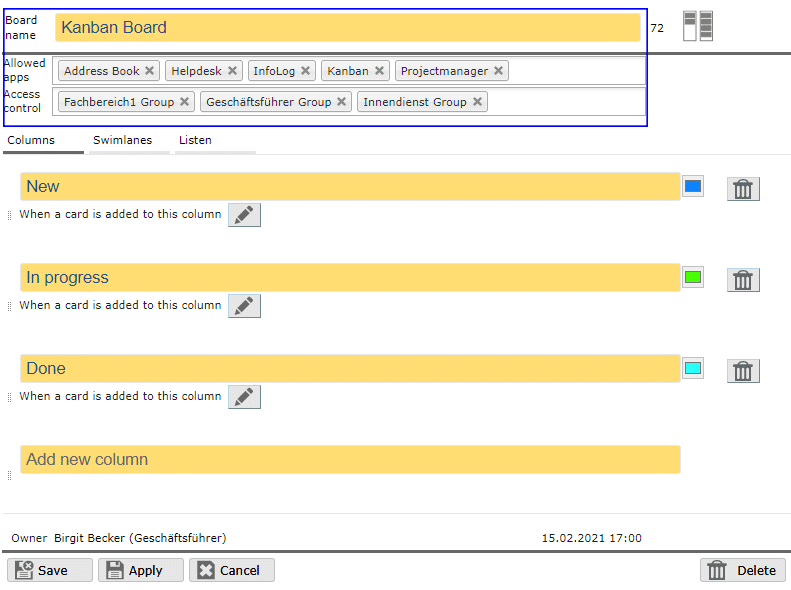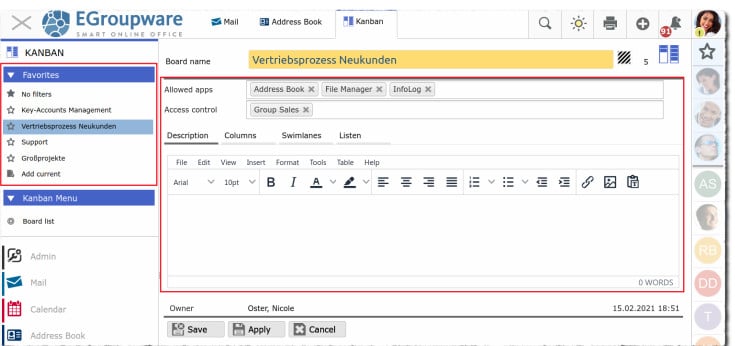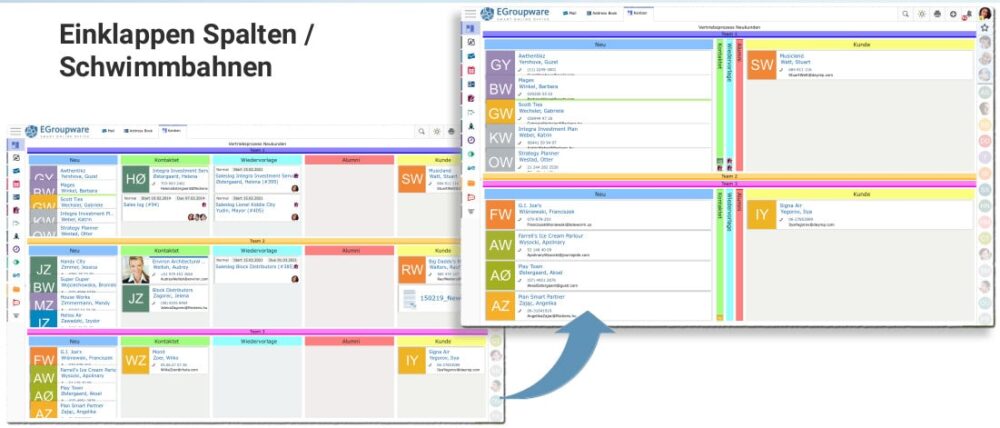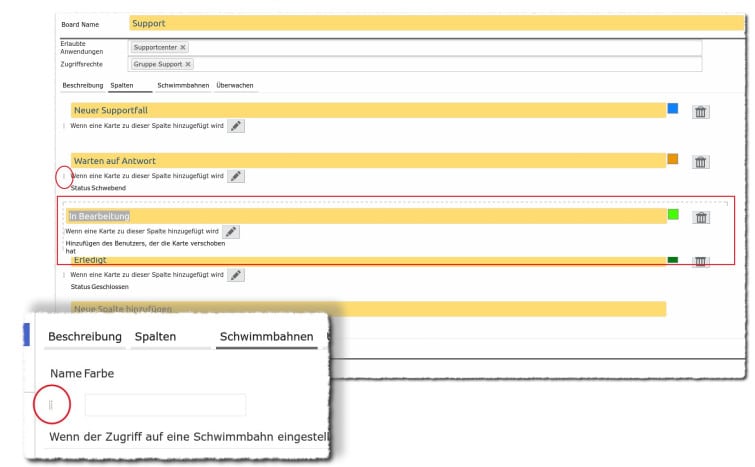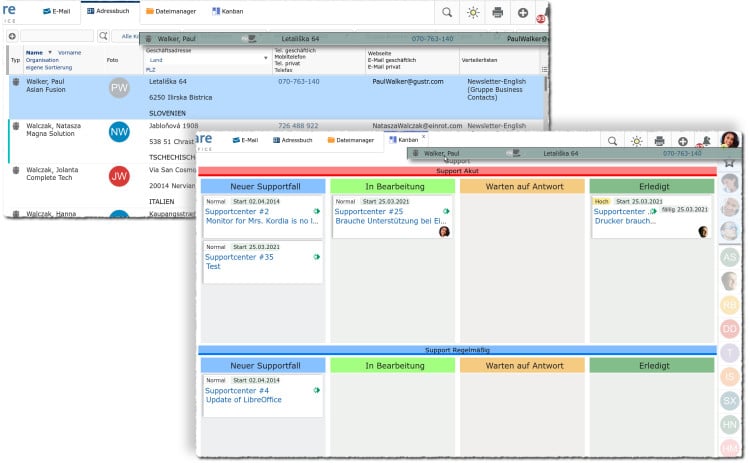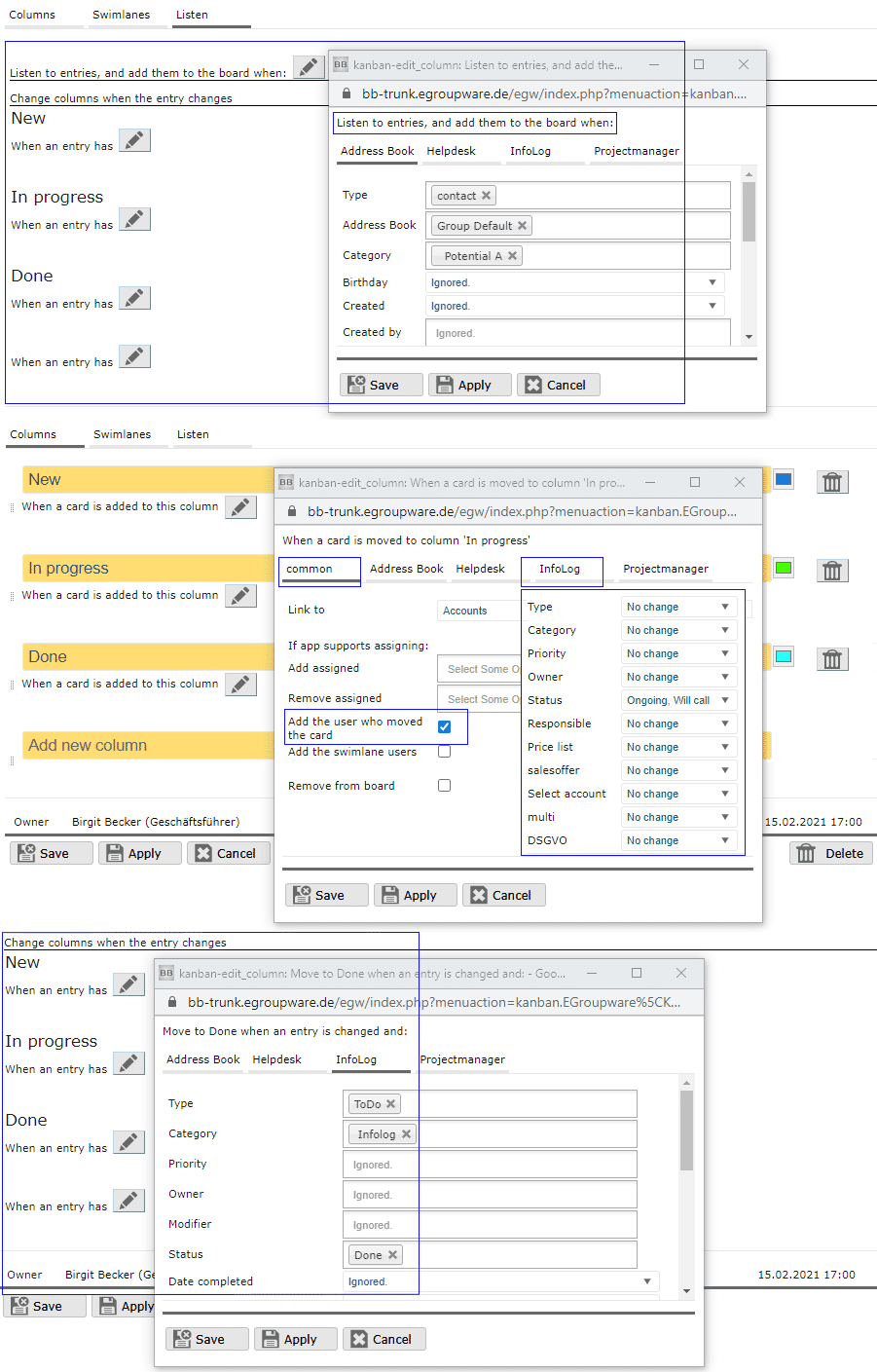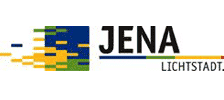In EGroupware EPL you control processes easily and intelligently with the new Kanban application. The Kanban method is suitable for sales processes, project organisation, software development or the management of other services.
The core of Kanban is the visualisation and limitation of the tasks to be completed simultaneously. As soon as capacities become free, an employee “picks” a task from the pool and pulls it onto “Work in Progress”.