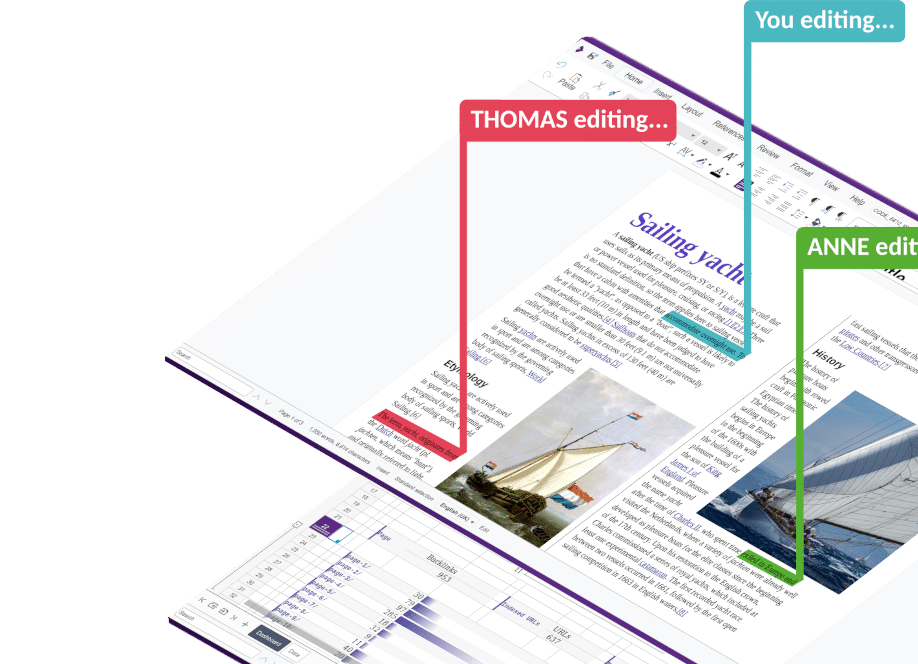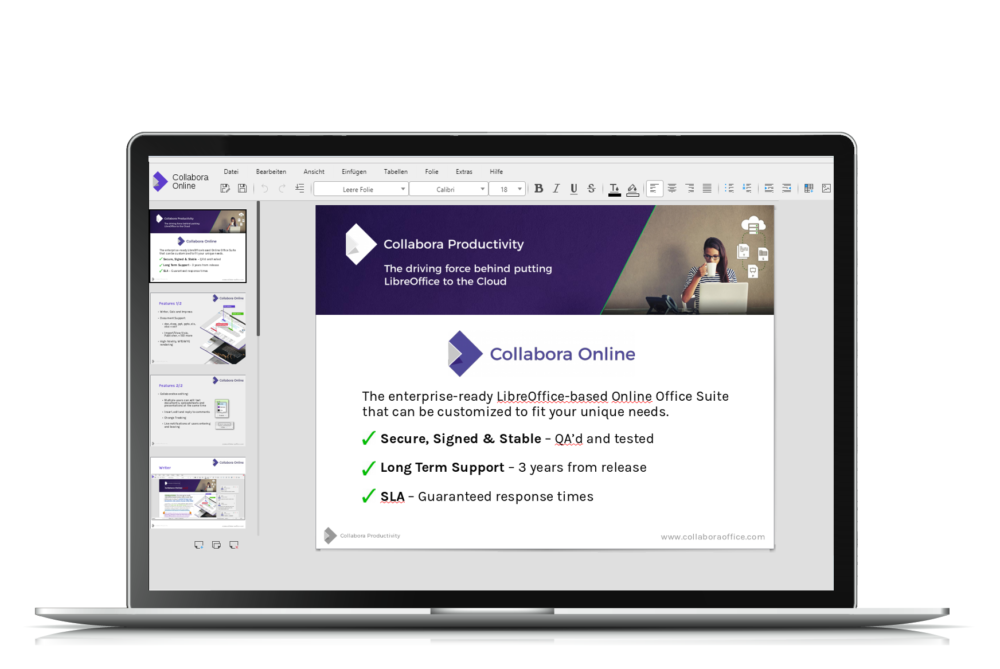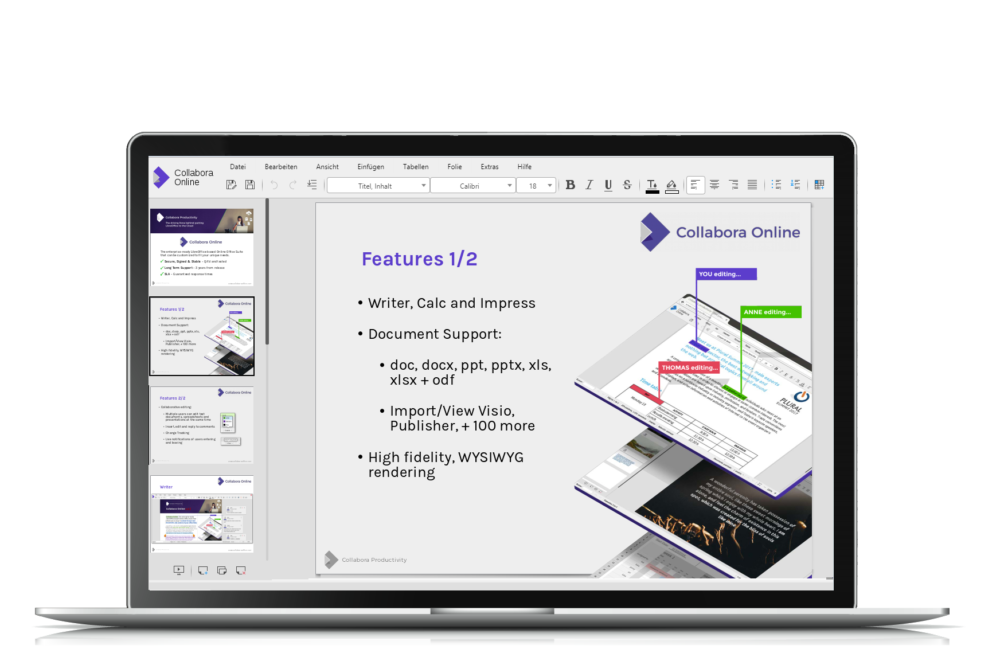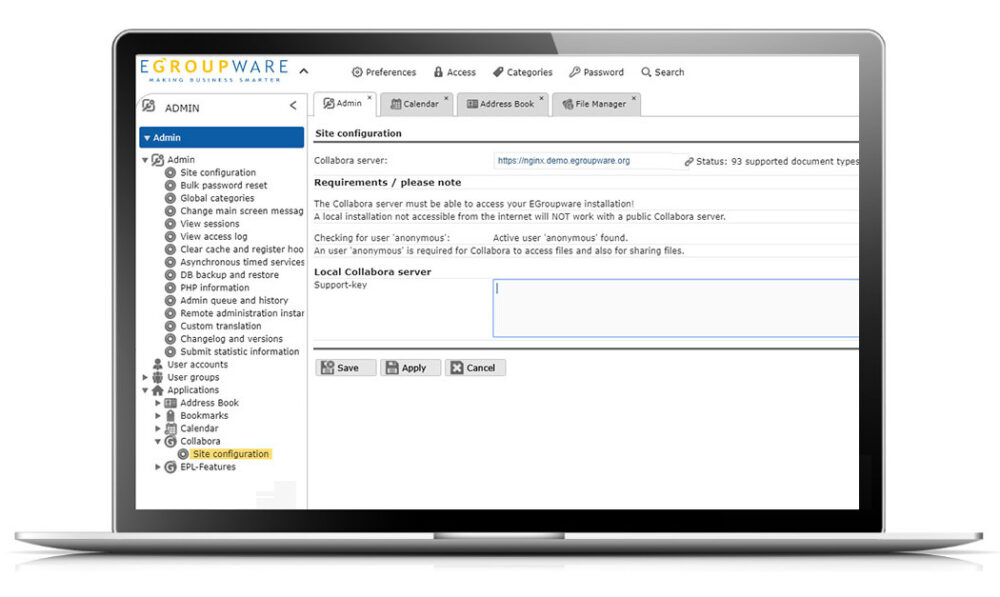With Collabora Online Office you can edit texts or tables together with other people in real time directly in EGroupware! With the file sharing function, you can also directly involve external parties (partners, customers or employees in the home office).
Use template documents in combination with contacts or tasks to simplify your processes.