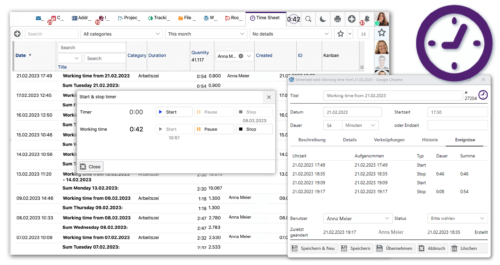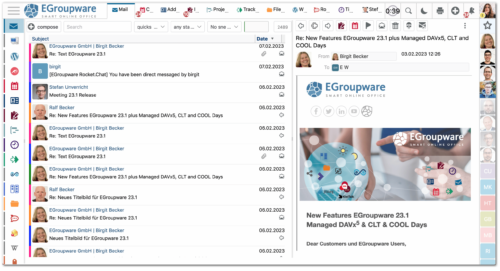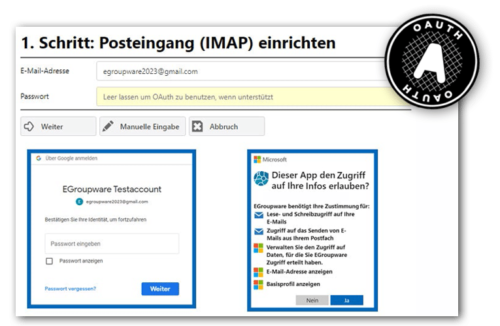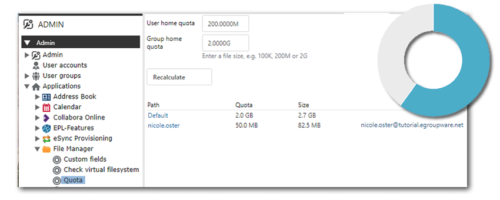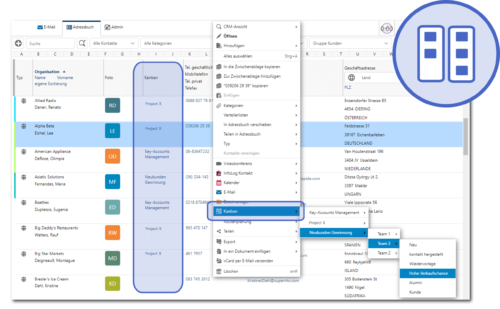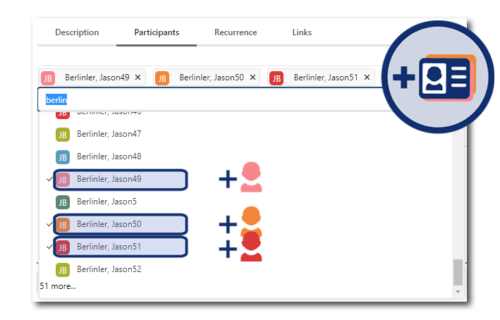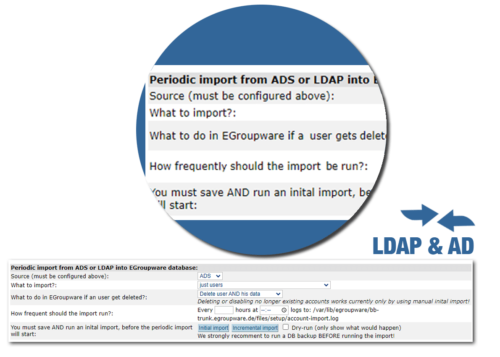EGroupware 23.1 comes with a completely re-engineered code base. Especially the functions and features implemented in JavaScript have been modernized.
The changes in the background, which are invisible for users, enable more user-friendliness. The layout of the dialogs has improved and clearer structures make it easier to work with the software solution. The font size can be adjusted, an important step in terms of accessibility. With this option, we are also preparing support for screen readers, which is planned for the next release.
Our developers have also cleaned up the icons and widgets and provided a better overview. As of 23.1, many icons are available in SVG format for better readability.